We know that quality and engineering teams need visibility into their CI builds to catch issues early on. That's why we're excited to announce our new beta integration with Microsoft Teams, which makes it easier than ever to view Cypress test results in real-time, directly in your Teams channels.
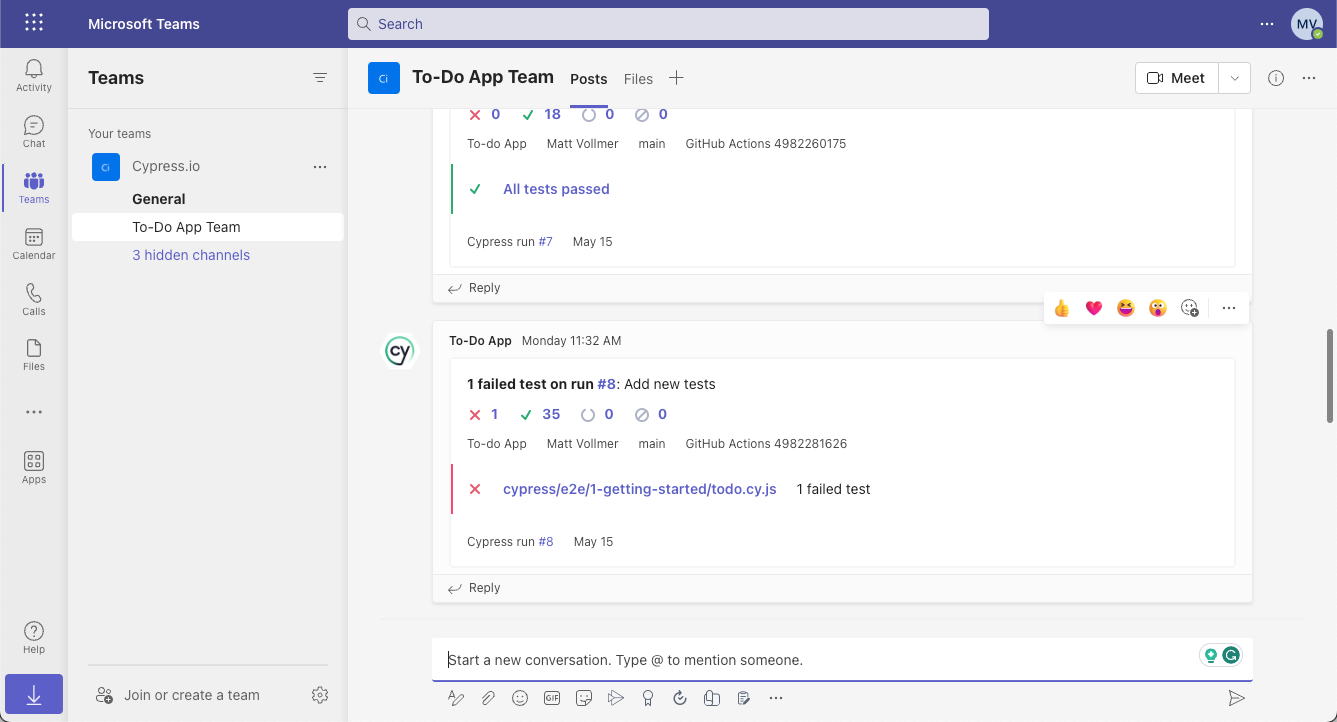
One of the biggest challenges facing engineering and quality teams today is the sheer number of CI build processes, systems, and notifications that can easily go unnoticed. Our new integration with Microsoft Teams means that failed or flaky Cypress tests in CI won't slip through the cracks, delaying or even blocking progress until they're discovered well after the point of failure.
With the Cypress Cloud integration for Microsoft Teams, you can immediately surface when Cypress tests in CI require your attention, all from within your organization's messaging app. Notifications can be configured to display in any channel and include counts of failed, passing, pending, and flaky tests for each test run. And if you need more information, you can click through to Cypress Cloud to find visual artifacts that inform your debugging process of failed or flaky tests.
Best of all, the Cypress Cloud integration with Microsoft Teams is now available to all Cypress Cloud accounts. To find the integration, simply navigate to the Integrations page of Cypress Cloud, where you can configure it per organization and per project. You can also control under what conditions notifications are triggered, reducing unnecessary noise for your broader organization.
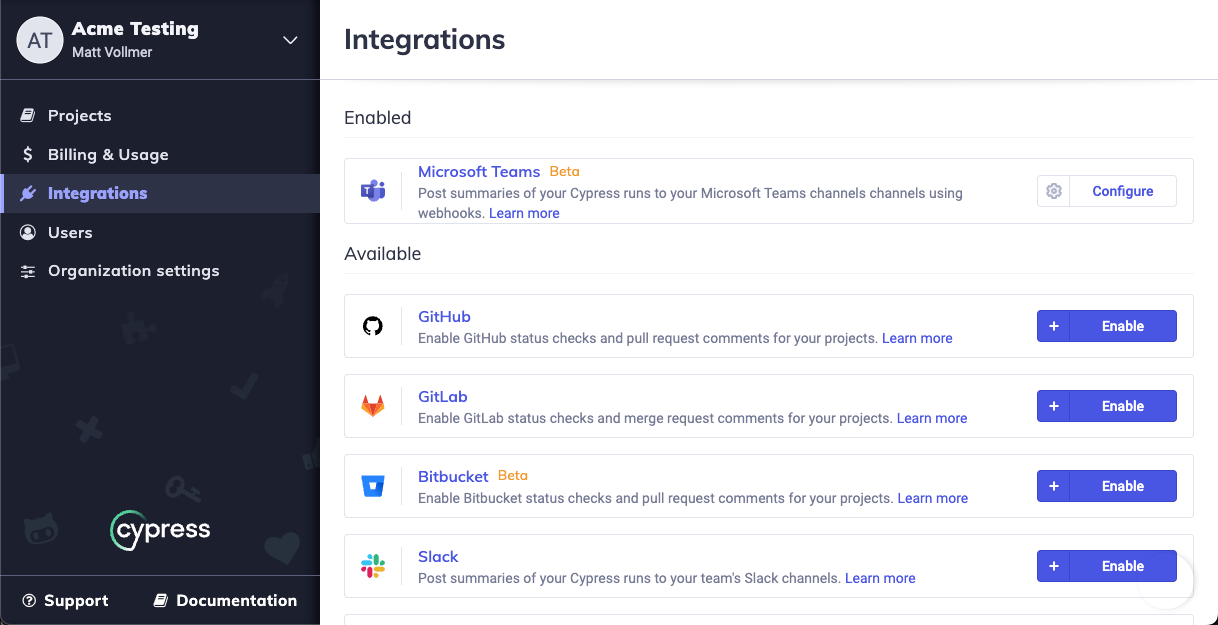
We're excited to bring this new integration to our users and help engineering and quality teams catch issues early on. If you have any feedback or suggestions on how we can improve this beta integration, please drop us a note on GitHub. And for more details on how to install and configure the integration, check out our Docs.