With the release of Cypress 12.9, we’re improving our new Debug page by allowing users to navigate between test runs, which will be surfaced and persisted.
The Debug page was designed to enhance the CI debugging experience, allowing users to view, investigate, and rerun failed tests recorded to the Cypress Cloud without leaving the comfort of the local Cypress app.
Enabling navigation between runs for the Debug page gives users the flexibility they need to view other runs that may be critical to their debugging workflow. This feature is especially important for projects that have multiple runs per commit.
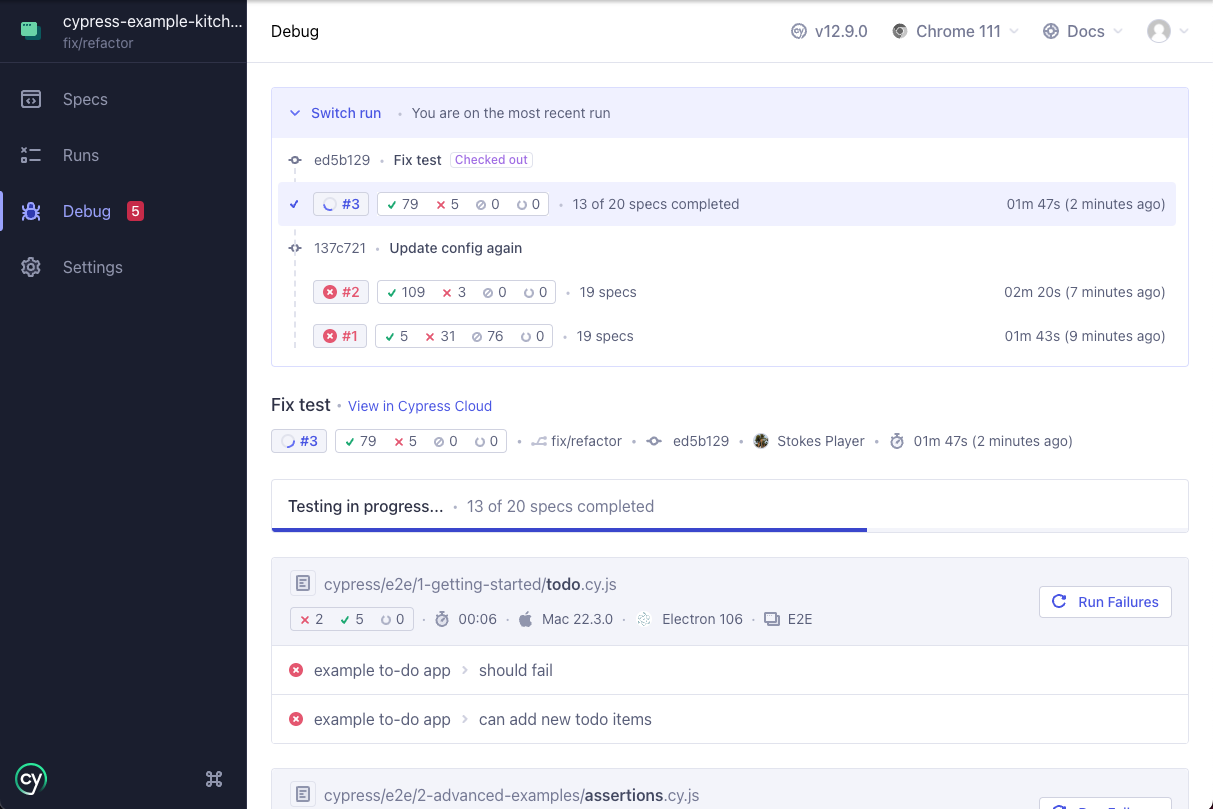
To use the Debug page, please ensure that git is properly configured for your project and that you are sending git data to Cypress Cloud. Cypress uses your local git history to display Cloud runs executed on your current commit. Learn more about how the Debug page shows test runs in our documentation.
💡 Tip: Are you looking for more ways to streamline debugging? Check out the Cypress Steps Plugin, developed by Ambassador Filip Hric, which adds test steps to the command log and errors.
Try out these improvements to the Debug page and let us know what you think in our GitHub Discussion. For a complete list of updates in 12.9, please review our changelog.
