Cypress Cloud users can now analyze changes to their test suite using a before-and-after view of changes made by each pull request, so they can swiftly pinpoint the differences, streamline review cycles, and prevent regressions.
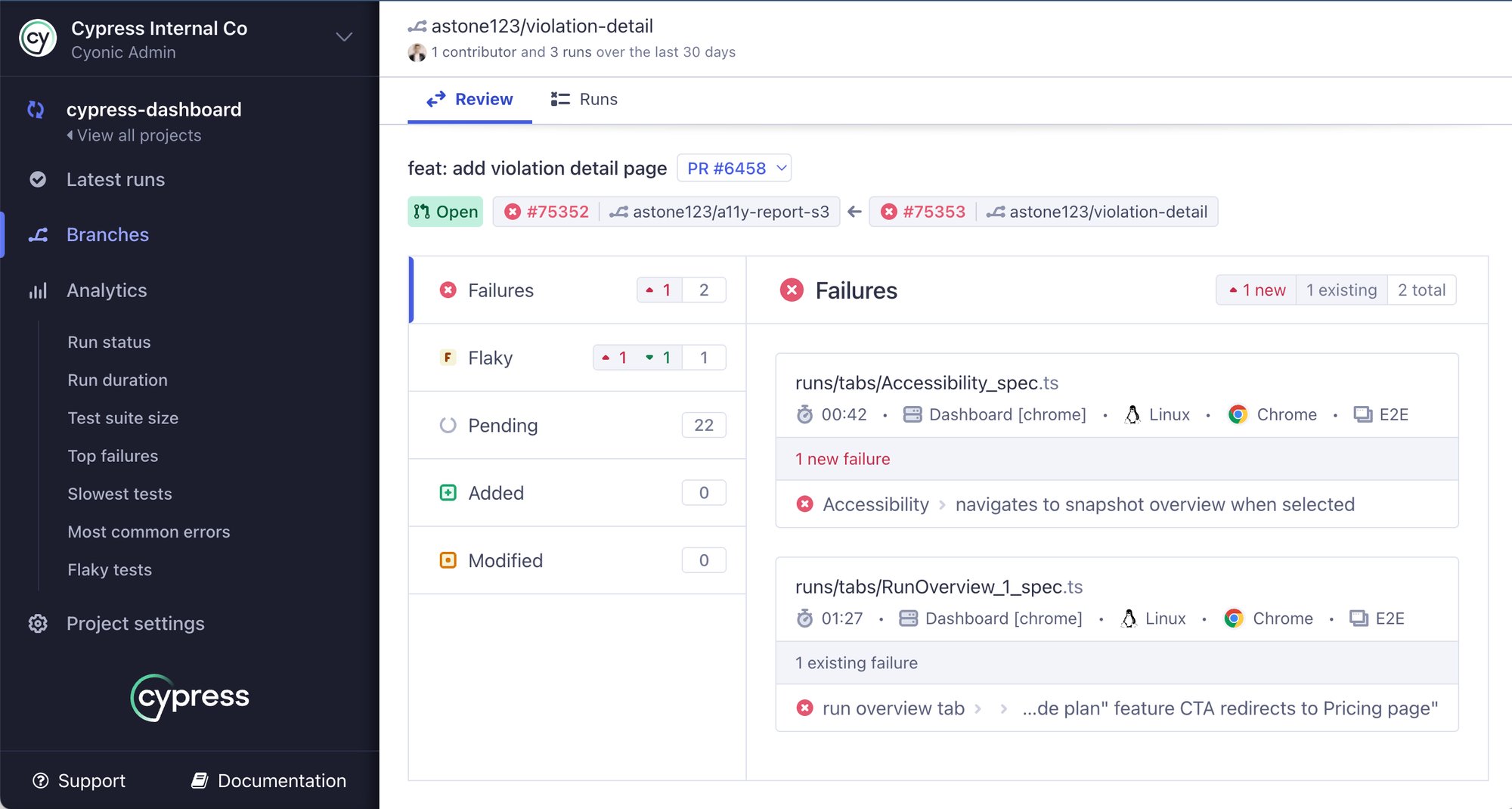
We're excited to introduce Branch Review, Cypress Cloud's latest feature that will enable Github-integrated developers and QA engineers to understand the impact of their current branch’s code changes on their test suite. This release aims to increase the speed and accuracy for understanding whether your team is introducing or resolving failed, flaky, or pending tests.
Previously, pinpointing changes in your test suite’s results required a manual ad hoc comparison between your feature branch’s test runs and your main branch’s test runs. This sub-optimal workflow often fails to answer the fundamental questions, what changed and why? You might be left wondering if the same tests are flaky between branches, when new failures were introduced, or if you added sufficient test coverage to your new branch.
With today’s release, Cypress Cloud now surfaces details to answer these questions in a single view. You can now easily compare the total set of changes between two branches in a Pull Request (PR) to quickly discover:
- Newly failed, flaky, and pending tests - compared to your main branch, see which tests are newly failed or flaky. We also display which tests are newly pending, reducing the likelihood that you’ll accidentally miss tests that you temporarily skipped with it.skip() in your local environment.
- Resolved tests - compared to your main branch, find which previously failed, flaky, or pending tests are now passing. We know passing tests aren’t always exciting, but it’s good to know when you solved a problem.
- Added and modified tests - adequate code coverage is important so we now display which tests in your branch have been added or modified, giving you and your team a clear view if your new code is being properly tested.
Every test result is accompanied by interactive replays that Cypress Cloud captures from your CI test runs, allowing you to time-travel through tests run in CI and immediately begin debugging.
“Our goal is to empower developers with insights that help them quickly understand the impact of their code changes on the test suite, making their workflow more efficient and reducing the likelihood of inadvertently introducing issues,” says Cypress Sr. Product Manager, Peter Stakoun.
At launch, you can use Branch Review if your project is connected to a Github repo through our GitHub integration. Get started with Branch Review by creating a pull request for your branch and then navigating to it via the Branches page in Cypress Cloud. You can also navigate directly to Branch Review by clicking the link in your PR comment. We plan on expanding to other version control systems (VCS) in the future, such as GitLab and BitBucket. To share any feedback on Branch Review, please use the “Submit feedback” button on the Branch Review page.
To learn more about how Cypress Cloud can help you compare branch-based test suite changes, check out our Docs. If you’re using Cypress Cloud and have not yet integrated with GitHub, our Docs have you covered here, too.
